Everyday people are competing to build new software applications to accommodate the society’s needs, but in the end, what is the sole purpose of creating software applications? To help people communicate with others on the other side of the world? To simplify the business process so that they could increase the Gross Domestic Product of many countries? Or just to get the popularity from the internet exposures? It’s all up to the company, organization, or individual developer that creates the software application. But, to achieve that purpose, the one that they should confirm is “Can users use the software?”. All of the great goals, cool designs, attractive marketing, big budgets, and other preparations will go for nothing if the application itself is not usable. So, how do we, as the developers, know that our application is usable by the users? Here it is, Usability Testing to the rescue!
So, what is Usability Testing?
Taken from The Complete Guide to Usability Testing, Usability Testing is a process to check whether our application could be used by the targeted users or not, and intuitive enough for the targeted users to accomplish their goals. It involves real people by getting them to complete a list of tasks while observing and noting their interactions with our application. However, the benefits of usability testing extend beyond testing functionality and usability. More than that, it helps us really grasp the use cases of our product, understand our audience, and build a good product.
Usability Testing methods
Based on Top 7 Usability Testing Methods, here are some Usability Testing methods that we might want to include in our test plan.
Guerilla testing: Doing the test in a public place such as a coffee shop and asking people about our application prototype. Test participants are chosen randomly. They are asked to perform a quick usability test, often in exchange for a small gift.
Lab usability testing: Doing the test in special environments (laboratories) and supervised by a moderator. A moderator is a professional who is looking to obtain feedback from live users. During a moderated test, moderators are facilitating test participants through tasks, answering their questions, and replying to their feedback in real-time.
Unmoderated remote usability testing: Doing the test remotely without a moderator. It offers quick, robust, and inexpensive user testing results to be used for further analysis. Test participants are asked to complete tasks in their own environment using their own devices and without a moderator present, which leads to the product being used naturally.
Contextual inquiry: Doing the test with an interview/observation method that helps the product team obtain information about the user experience from the real users. Test participants (real users) are first asked a set of questions about their experience with a product and then observed and questioned while they work in their own environments.
Phone interview: Doing the remote usability test where a moderator verbally instructs participants to complete tasks on their device and feedback is collected automatically (the user interaction recorded remotely).
Card sorting: Doing the test by prioritizing content and features in user interface. Place concepts (content, features) on cards and allow test participants to manipulate the cards into groups and categories. As soon as test participants sort the cards, a moderator should ask them to explain their logic (to understand the reasoning).
Session recording: Doing the test by recording the actions that real (but anonymized) users take while they interact with a site. Session recording data helps to understand what content/features are the most interesting for the users (via heatmap analysis) as well as what interaction problems users face while they interact with our product.
How do we do Usability Testing in Industri Pilar?
Before developing Industri Pilar’s new features, we need to do Usability Testing to all features that have been implemented before. In the first sprint, we got the backlog to do Usability Testing on the Industri Pilar’s web platform as the administrator. The first step is we break down the application features into some scenarios, then we split the tasks and share the scenarios so that we could do Usability Testing for all of the scenarios in a short time. After that, we choose to use the unmoderated remote Usability Testing method and do the tests by ourselves in our environment. After we are done with the tests, we fill the Usability Testing form that is given from our Product Owner.
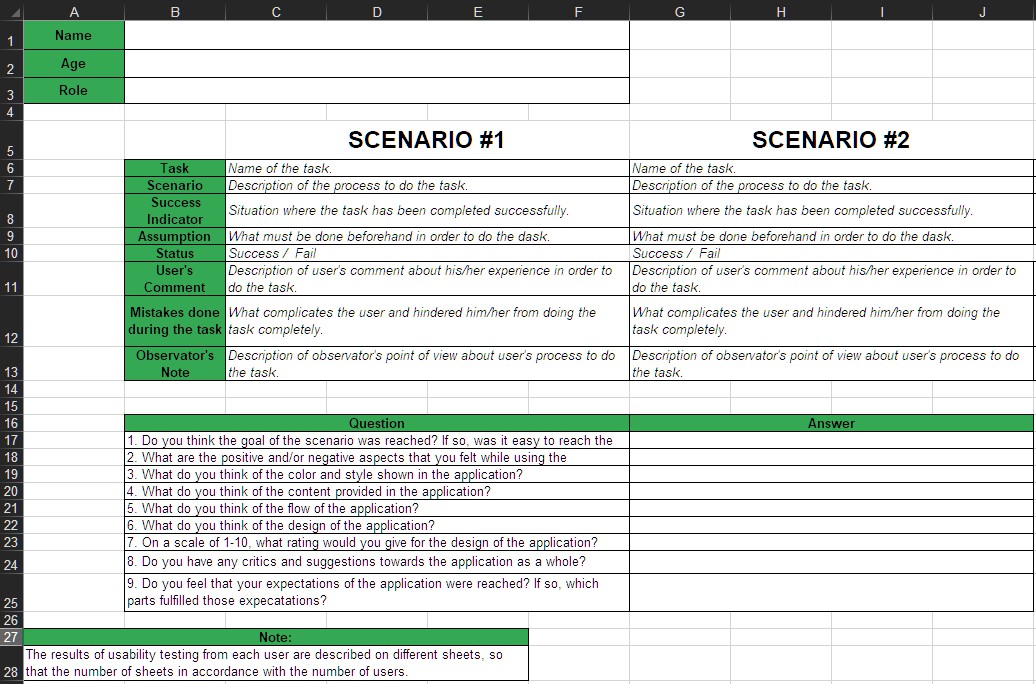
Usability Testing form
After we filled the form one-by-one, we discussed the conclusion of the Usability Testing report for Industri Pilar’s web platform. The final result showed us that the success rate of the application is around 70% because there are some bugs in several features. From these tests, we knew what are the features that we should fix and the improvements that we could implement on the next development phase.